在wordpress网站建站时候会先给给网站设置一下固定连接,设置好以后基本不会在改了,下面来分享一下固定连接常用的几个方法供大家参考。
wordpress常用参数
%year%:文章发布的年份如2020%monthnum%:文章发布的月份如09%day%:文章发布的日如08%hour%:文章发布的小时数如22%minute%:文章发布的分钟数如50%second%:文章发布的秒如55%postname%:基于文章的postname,其值为撰写时指定的缩略名,不指定缩略名时是文章标题%post_id%:基于文章post_id,比如66%category%:基于文章分类,子分类会处理成“分类/子分类”这种形式;%author%:基于文章作者名。将上述参数进行组合,即可得到wordpress的固定链接形式。
常见的集中设置方法
/%year%/%monthnum%/%day%/%postname%//%year%/%monthnum%/%postname%//%year%/%monthnum%/%day%/%postname%.html/%year%/%monthnum%/%postname%.html/%category%/%postname%.html/%post_id%.html
*常见的/%post_id%.html也是本站一直都用比较简洁。
wordpress
/p>
p style="text-indent:2em;">wordpress提供了6种链接形式选择,所以说你可以选择的设置方式很多。
/p>
p style="text-indent:2em;">上面的朴素就是原始的动态链接。
/p>
p style="text-indent:2em;">下面还有日期、月份、数字、文章名、自定义等,都可以自行选择。
/p>
p style="text-indent:2em;">比如用文章ID作为文章链接,文章ID是不会重复的,ID后添加.html伪静态:/%post_id%.html。
/p>
p style="text-indent:2em;">老魏觉得文章ID是比较简单的一种,当然你也能选择别的自定义方式,效果都是一样的,搜索引擎排名方面不用考虑太多,看的是你的内容不是文章链接。
/p>
p style="text-indent:2em;">1、首先你的空间或服务器需要支持伪静态
/p>
p style="text-indent:2em;">2、登录*客后台控制面板-----设置选项---固定连接
/p>
p style="text-indent:2em;">3、选择自定义链接:设置填写规则
/p>
p style="text-indent:2em;">4、保存设置完成
/p>
p style="text-indent:2em;">常用的写法有:
/p>
p style="text-indent:2em;">样式:
/p>
p style="text-indent:2em;">写法:/%post_id%.html
/p>
p style="text-indent:2em;">样式:
/p>
p style="text-indent:2em;">写法:/archives/%post_id%.html
/p>
p style="text-indent:2em;">样式:
/p>
p style="text-indent:2em;">写法:/%year%/%monthnum%/%day%/%postname%.html
/p>
p style="text-indent:2em;">样式:
/p>
p style="text-indent:2em;">写法:/%year%/%monthnum%/%postname%.html
/p>
p style="text-indent:2em;">样式:
/p>
p style="text-indent:2em;">写法:/%category%/%postname%.html
/p>
p style="text-indent:2em;">样式:
/p>
p style="text-indent:2em;">写法:/archive/%postname%.html
/p>
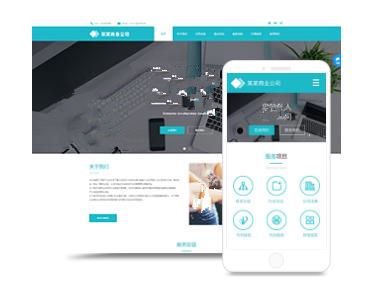
p style="text-indent:2em;">样式:
/p>
p style="text-indent:2em;">写法:/%postname%.html
/p>
p style="text-indent:2em;">详细说明下各个符号的意义:
/p>
p style="text-indent:2em;">%year%日志发布的年,4位数字,如:2012
/p>
p style="text-indent:2em;">%monthnum%日志发布的月份,2位数字,如:08
/p>
p style="text-indent:2em;">%day%日志发布当月的第几天,2位数字,如:27
/p>
p style="text-indent:2em;">%hour%日志发布时间中的“小时”,2位数字,如:18
/p>
p style="text-indent:2em;">%minute%日志发布时间中的“分钟”,2位数字,如:09
/p>
p style="text-indent:2em;">%second%日志发布时间中的“秒”,2位数字,如:30
/p>
p style="text-indent:2em;">%postname%一串处理过的日志标题。如,日志标题为“This Is A Great Post!”,那么%postname%表示为“this-is-a-great-post”
/p>
p style="text-indent:2em;">%post_id%日志的**编号
/p>
p style="text-indent:2em;">%category%日志所在的分类
/p>
p style="text-indent:2em;">%author%日志的作
/p>
p style="text-indent:2em;">这些都是可以自由组合起来使用的。
/p>
p style="text-indent:2em;">比如说/%category%/%post_id%.html,这个就是/分类目录/文章标题.html
/p>
p style="text-indent:2em;">操作步骤:
/p>
p style="text-indent:2em;">1、登陆Wordpress后台,进入仪表盘。
/p>
p style="text-indent:2em;">2、进入仪表盘后找到“设置”,点击“固定链接”选项。
/p>
p style="text-indent:2em;">3、进入固定链接设置选项,找到“常用设置”。
/p>
p style="text-indent:2em;">4、因为链接越短,不出现中文就越好越美观越有利于SEO。遵循这一原则,我们开始对固定链接进行设置。我们先点击“月份和名称型”,然后观察“自定义结构”的形式,后面的方框中出现了“/%year%/%monthnum%/%postname%/”这一串字符。
/p>
p style="text-indent:2em;">5、把字符串“/%year%/%monthnum%/%postname%/”修改为“/%postname%.html”。后面添加.html修改为伪静态格式,比较有利于SEO。
/p>
p style="text-indent:2em;">6、以上这种方式显示的是文章及分类目录等固定链接的别名,这种形式比较有利于SEO优化,不过需要给每篇文章添加拼音或英文别名,当然也可以改为数字作为别名。
/p>
p style="text-indent:2em;">7、如果嫌每篇文章都要修改,可以选择修改为数字型的固定链接,方法和上面的介绍类似,先点击“数字型”,然后再点击“自定义结构”,把方框里的字符串修改为“/%post_id%.html”后保存就可以了。
/p>
p style="text-indent:2em;">注意事项:
/p>
p style="text-indent:2em;">【1】使用前请确认空间支持伪静态,并添加了伪静态规则。
/p>
p style="text-indent:2em;">【2】别小看了一个小小的链接形式,很多时候收获就是从细节开始的。
/p>
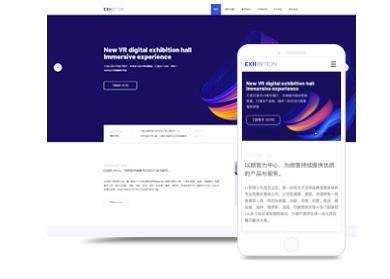
先去复制广告联盟的js代码,一般都是这类代码。 进入WordPress后台-外观-小工具-添加自定义HTML小工具到右侧某个栏目的侧边栏中,把代码粘贴并保存。文本小工具切换到文本模式再粘贴代码保存。 然后去前台看看效果如何,如果还不错的话,就把其他栏目的代码也都添加进去。 比如你用的wordpress主题是***,那就在/wp-content/themes/文件夹下找到你的主题***

1、市场分析 市场主要竞争者分析,竞争对手网站建设情况及其网站规划、功能作用。公司自身条件分析包括公司概况、市场优势,可以利用网站提升哪些竞争力,建设网站的能力(费用、技术、人力等)。 2、功能定位 整合公司资源,确定网站功能。根据公司的需要和计划,确定网站的功能:产品宣传型、网上营销型、客户服务型、电子商务型等。根据网站功能,确定网站应达到的目的和作用
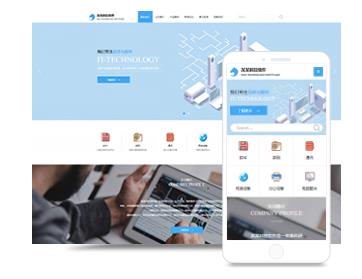
1、登录控制台,然后找到左边云服务器,点击“远程连接”登录至网页管理终端。 2、然后打开菜单栏,找到远程桌面。 3、打开远程桌面,在计算机栏填入:ECS公网地址,账户名一般默认为:administrator。填入初始密码或者自己设定密码,点击连接即可。 4、弹出询问对话框,选择连接,后面的**提示框,也选择“是”。 5、登入主机后,打开浏览器,搜索“主机大师”,如果出现询问提示框
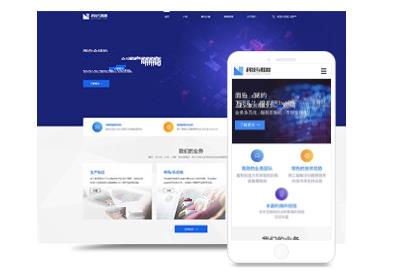
是的:) " WordPress是一种使用PHP语言开发的*客平台,用户可以在支持PHP和MySQL数据库的服务器上架设属于自己的网站。也可以把 WordPress当作一个内容管理系统(CMS)来使用。 WordPress是一款个人*客系统,并逐步演化成一款内容管理系统软件,它是使用PHP语言和MySQL数据库开发的。用户可以在支持 PHP和 MySQL数据库的服务器上使用自己的*客。